Setting Up TikTok Ads Pixel Complete Setup 2024 for Your Online Store
In this blog post, we will explore the TikTok Ads Pixel Complete Setup 2024 for your online store. This guide covers installation on both Shopify and WordPress platforms, ensuring you can track valuable data from your TikTok ad campaigns. Understanding how to implement the TikTok Ads Pixel Complete Setup 2024 is crucial for optimizing your marketing efforts and improving your business results.
What is TikTok Pixel?
The TikTok Pixel is an HTML code snippet added to the header section of your website. It tracks visitors and their actions, similar to tracking pixels used by Facebook or Google. This tracking helps you understand user behavior, such as how long they stay on your site and what actions they perform, which is essential for effective marketing.
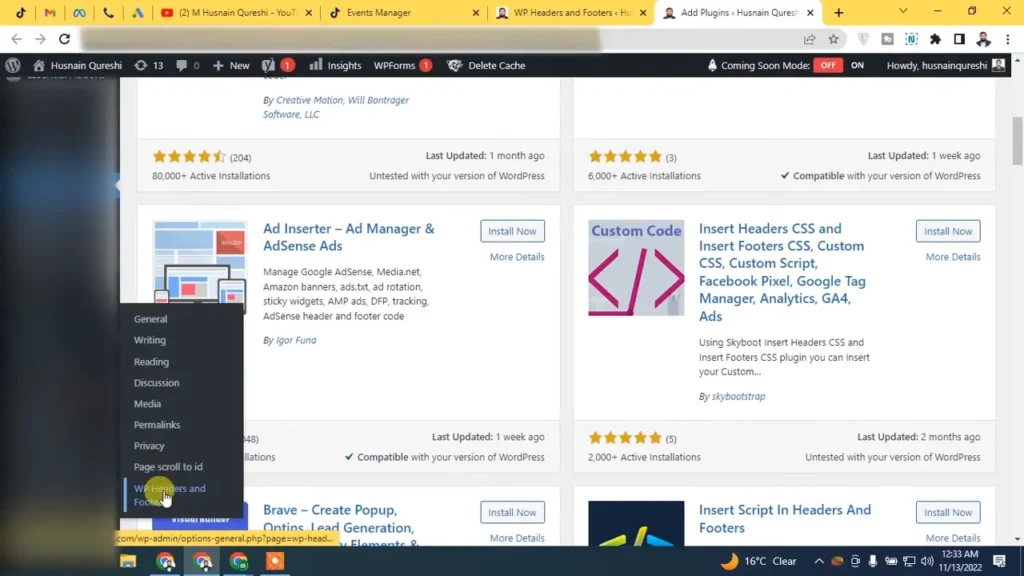
Creating a TikTok Ads Pixel
To get started with the TikTok Ads Pixel Complete Setup 2024, you need to create a TikTok Pixel. Follow these steps:
- Log in to your TikTok Ads Manager.
- Navigate to the ‘Events’ section.
- Select ‘Web Events’.
- Click on ‘Create Pixel’.
- Name your pixel (usually the name of your store) and select the connection method. You can choose between ‘Manual Installation’ or ‘Automatic Installation’.
Manual Installation
If you choose manual installation, you will receive a pixel code that you need to copy and paste into your website’s header section for the TikTok Ads Pixel Complete Setup 2024.
Automatic Installation
For automatic installation, TikTok will guide you through connecting the pixel with a partner program, which is usually recommended.
Installing TikTok Ads Pixel on WordPress
Now that you have your pixel code ready, let’s install it on your WordPress site. Follow these steps for the TikTok Ads Pixel Complete Setup 2024:
- Log into your WordPress dashboard.
- Go to the ‘Plugins’ section and click on ‘Add New’.
- Search for ‘Insert Headers and Footers’ and install the plugin.
- Activate the plugin and navigate to its settings.
- Paste your TikTok Pixel code into the ‘Scripts in Header’ section.
- Save your changes.
Installing TikTok Ads Pixel on Shopify
For Shopify, the installation process is slightly different for the TikTok Ads Pixel Complete Setup 2024:
- Log into your Shopify dashboard.
- Go to ‘Online Store’ and then ‘Themes’.
- Click on ‘Actions’ and select ‘Edit Code’.
- Open the ‘theme.liquid’ file.
- Paste your TikTok Pixel code just before the closing </head> tag.
- Save your changes.
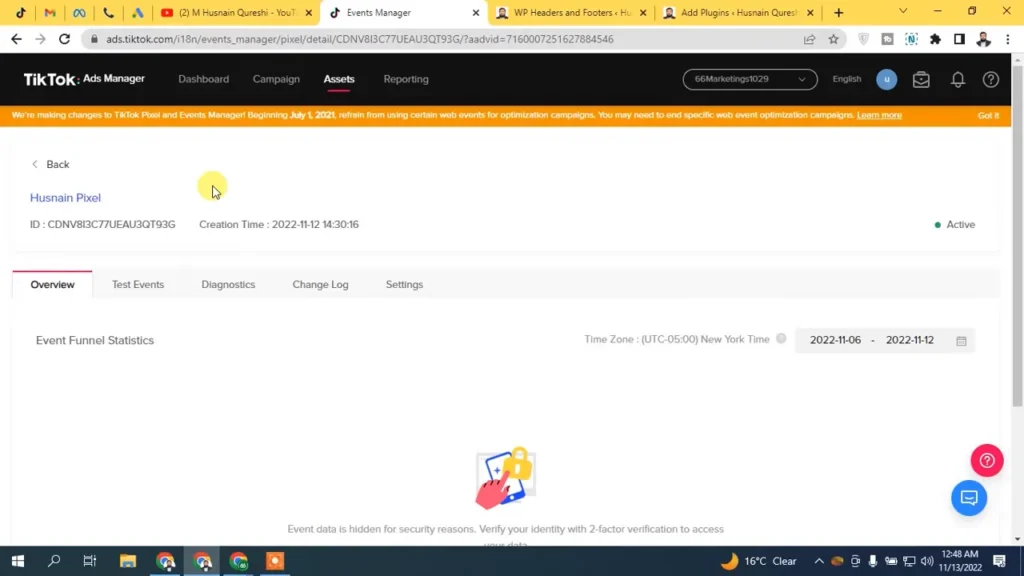
Setting Up Events
Once your pixel is installed, the next step in the TikTok Ads Pixel Complete Setup 2024 is to set up events to track specific actions on your site, such as purchases or adding items to the cart. You can do this using either URL-based tracking or element tracking.
URL-Based Tracking
To set up URL-based tracking for the TikTok Ads Pixel Complete Setup 2024:
- Select the type of event you want to track (e.g., Purchase, Add to Cart).
- Enter the URL of the page where the event occurs, such as the thank you page after a purchase.
- Save your settings.
Element Tracking
For element tracking (like button clicks) as part of the TikTok Ads Pixel Complete Setup 2024:
- Identify the button or element you want to track.
- Choose the event type (e.g., Add to Cart).
- Connect the button to the event you want to track.
Verifying Your Pixel Setup
After setting up your pixel and events, it’s crucial to verify that everything is working correctly. You can use the TikTok Pixel Helper, a browser extension that checks if your pixel is installed and firing correctly as part of the TikTok Ads Pixel Complete Setup 2024.
- Install the TikTok Pixel Helper extension.
- Visit your website and click on the extension icon.
- Ensure that the pixel is detected and the events are firing as expected.
Conclusion
Setting up the TikTok Ads Pixel Complete Setup 2024 is an essential step for any business looking to leverage TikTok for advertising. Whether you are using Shopify or WordPress, following these steps will enable you to track visitor actions and optimize your marketing strategies effectively. If you haven’t already, sign up for TikTok for Business to start advertising today!
