Mastering Facebook Ads: A Comprehensive Guide for Beginners
Facebook advertising can feel overwhelming, especially for those new to the platform. This guide aims to break down the essential components of Facebook ads, from understanding the importance of advertising to optimizing your campaigns for better returns. Whether you’re a small business owner or a freelancer, this Complete Facebook Ads Tutorial will provide you with actionable insights to enhance your advertising skills.
Why Advertise on Facebook?
Facebook offers immense potential for businesses of all sizes. The platform boasts a vast audience, making it a prime location for reaching potential customers. Here’s why you should consider Facebook advertising:
- Large Audience: Facebook has billions of active users, providing access to a diverse range of demographics.
- Cost-Effective: Compared to traditional marketing, Facebook ads can be more affordable and yield better results.
- Targeting Options: Facebook allows for precise targeting based on interests, behaviors, and demographics.
- Track Performance: You can easily monitor your ad performance and adjust strategies in real-time.
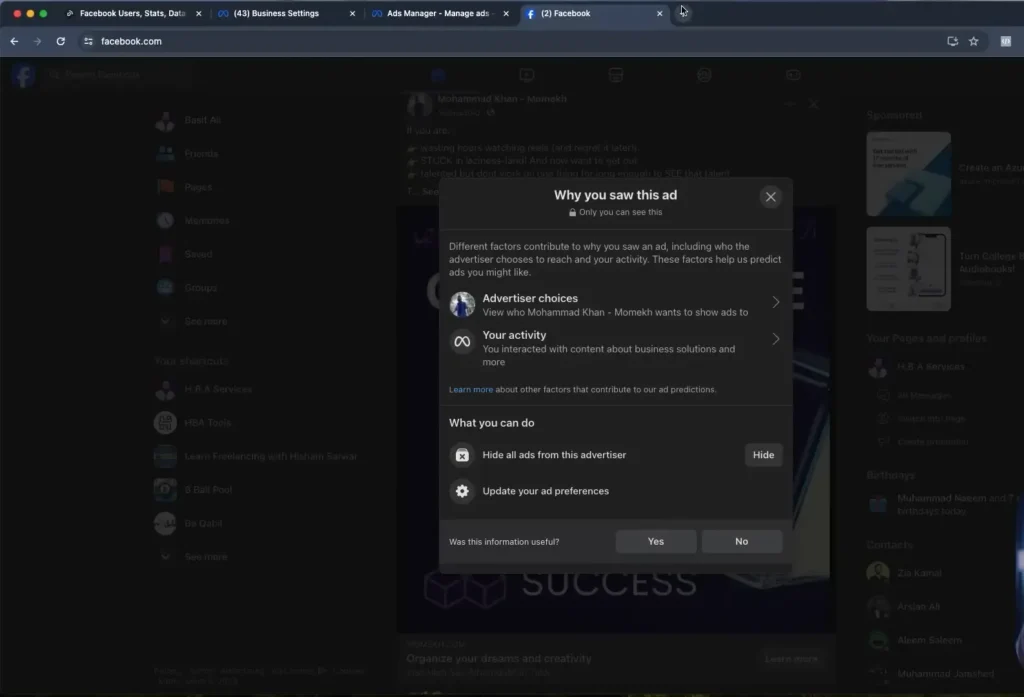
Understanding Your Goals
Before diving into creating ads, it’s crucial to define your objectives. Ask yourself: What do you want to achieve with your ads? Common goals include:
- Generating sales
- Building brand awareness
- Collecting leads
- Driving traffic to your website
Understanding your goals will help shape your ad strategy and ensure your campaigns are aligned with your business objectives Complete Facebook Ads Tutorial.
All Assets You Need to Start Advertising
To successfully run Facebook ads, you need to set up several assets:
- Business Manager Account: This is your central hub for managing your Facebook marketing activities. Create an account at Facebook Business Manager.
- Facebook Page: Your business page serves as the foundation for your advertising efforts. Ensure it is well-optimized with quality content.
- Ad Account: You need an ad account linked to your Business Manager to run ads. You can create a new ad account in your Business Manager settings.
Setting Up Assets for Advertising
Setting Up Your Facebook Business Manager
Creating a Facebook Business Manager account is essential for managing your ads professionally. Here’s how you can do it:
- Go to Facebook Business Manager.
- Click on “Create Account”.
- Enter your business name, your name, and business email.
- Follow the prompts to set up your account.
Creating Your First Campaign
Once your Business Manager is set up, it’s time to create your first ad campaign. Here’s a step-by-step guide as part of this Complete Facebook Ads Tutorial:
- Go to Ads Manager and select “Create Campaign”.
- Choose your campaign objective, such as “Traffic” or “Conversions”.
- Set your budget and schedule.
- Define your target audience based on demographics, interests, and behaviors.
- Create your ad, selecting the format and media Complete Facebook Ads Tutorial.
Defining Your Budget
Budgeting is critical for the success of your Facebook ads. Here are some tips on how to approach budgeting:
- Start Small: If you’re new, begin with a smaller budget to test the waters.
- Consider Your Goals: Align your budget with your advertising objectives. For instance, if your goal is to generate sales, your budget should reflect that.
- Adjust Regularly: Monitor your ad performance and adjust your budget based on what is working.
Evaluating Your Results
After launching your ads, it’s essential to evaluate their performance. Key metrics to consider include:
- Click-Through Rate (CTR)
- Conversion Rate
- Return on Ad Spend (ROAS)
- Cost Per Acquisition (CPA)
Regularly analyzing these metrics will help you understand the effectiveness of your campaigns and where adjustments may be necessary Complete Facebook Ads Tutorial.
Finding the Best Audience
Identifying and targeting the right audience is crucial for successful advertising. Here are some strategies to find your best audience:
- Utilize Facebook Insights: This tool provides valuable data about your current audience and potential reach.
- Segment Your Audience: Create different audience segments based on behaviors and interests to tailor your ads.
- Retargeting: Use retargeting to reach users who have previously interacted with your business.
Optimizing Your Campaign
To maximize your return on investment, continuous optimization of your campaigns is necessary. Consider these tactics as part of the Complete Facebook Ads Tutorial:
- Test different ad creatives and formats.
- Adjust your targeting based on performance data.
- Experiment with different bidding strategies.
Optimization is an ongoing process, and staying adaptable is key to achieving long-term success with your Facebook ads Complete Facebook Ads Tutorial.
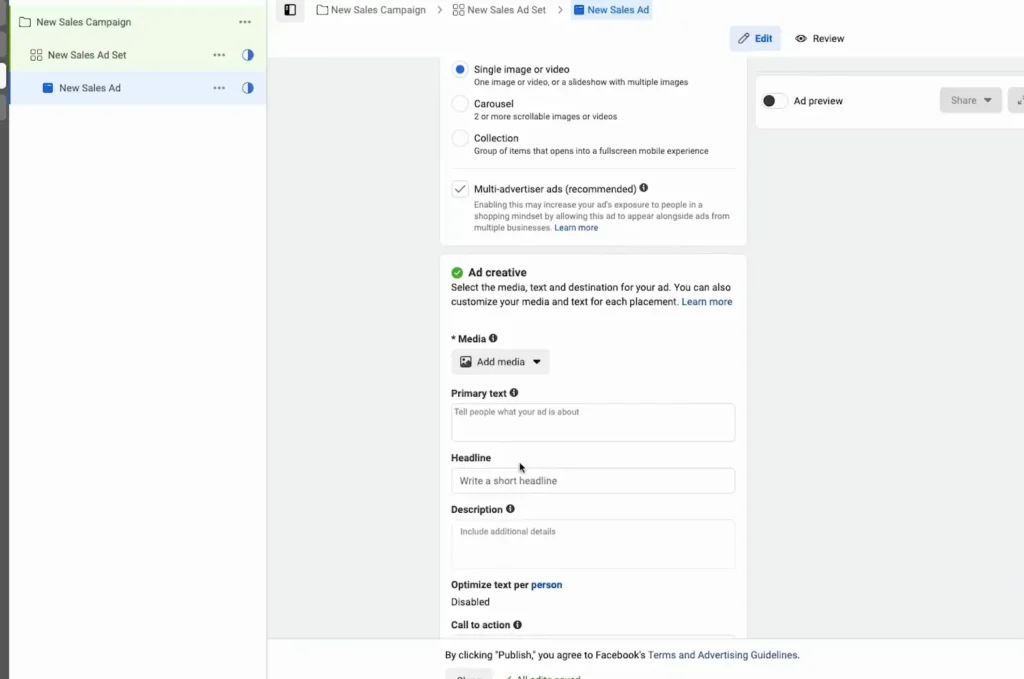
Bonus Offers and Resources
To help you kickstart your online business, consider leveraging additional resources:
- The Hosting Platform Made For You – Go Online With Hostinger
- Digital – HBA Services
- Payoneer for Freelancers (Signup & Earn $50 Reward)
- Bitcoin Exchange | Cryptocurrency Exchange | Binance
Conclusion
Facebook ads offer a powerful way to reach your target audience and grow your business. By understanding the platform, defining your goals, and continuously optimizing your campaigns, you can maximize your advertising efforts. Remember, the journey is ongoing—stay curious, keep learning, and adapt to the ever-changing landscape of digital marketing. This Complete Facebook Ads Tutorial serves as your starting point to navigate the world of Facebook advertising effectively Complete Facebook Ads Tutorial.
